ActiveReports provides a number of ways to view your report output. You have an option of previewing the report as you create it in a Visual Studio project at design time.
Previewing Reports at Design Time
ActiveReports makes it easy for you to preview your report while you are still creating it. Click the Preview tab at the bottom of the designer and see the output as it appears in a viewer. See Designer Tabs for further information.
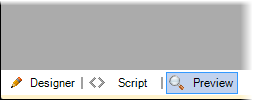
With the in-built Viewers for Windows Forms, Web and Silverlight, you can view your report in any of these platforms as well in a separate viewer control. The following topics introduce all the available report viewing options.
In this section
- Using the Viewer
- This section explains how to view a report in the Windows Forms Viewer and demonstrates the Viewer's features and shortcut keys.
- ActiveReports and the Web
- This section introduces the Web Viewer where you can view your report output in various types of viewers and provides key features of each viewer type.
- Using the Silverlight Viewer
- This section describes how to view a report in the Silverlight viewer and introduces its toolbar and features.
- Using the WPF Viewer
- This section describes the WPF Viewer toolbar, its additional features and how to view a report in the WPF viewer.





